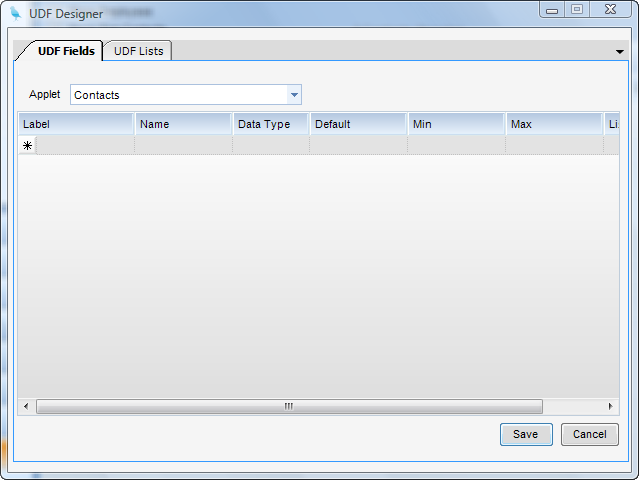Overview
User-definable fields can be created for the following applets in InFocus: Clients, Employees, Vendors, Projects, Contacts).
Note: The UDF Designer button appears on the toolbar in any of the five setup screens (with proper permission). It can also be accessed from the UDF Designer applet in the Administration module.
Step 1 - To use a list, create a UDF List (otherwise, skip to step 2). Drop-down lists show the UDF fields. Lists are non-restriction; that is, a user can still enter a value that is not contained in the lists. Lists are maintained in the UDF Lists tab of the UDF Designer.
Add/Edit a UDF List
| • | To add a list, enter a list name in the Lists box and click Add. |
| • | To rename or delete a list, right-click on the list name and choose the appropriate action. |
| • | To add items to a list, first select the list from the List of Lists. Next add an item in the List Item box and click Add. |
| • | To rename or delete a list item, right-click on the list item and choose the appropriate action. |
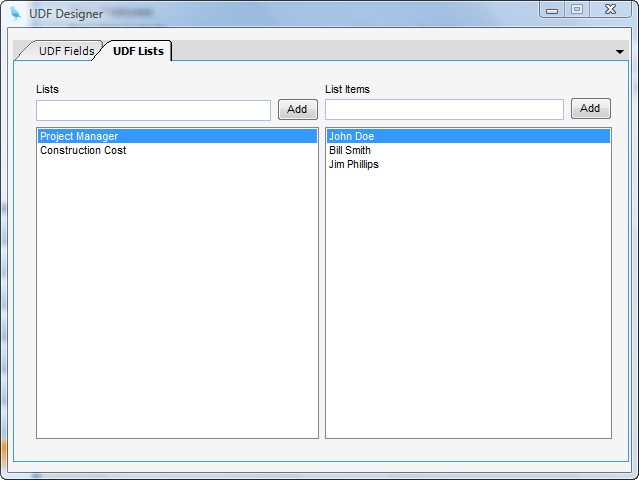
Step 2 - UDF fields can be added to, modified, or changed from the UDF Fields tab in the UDF Designer. A grid format is used to add or modify. To delete a UDF field, highlight the row and hit the Delete key.
Add a UDF Field
Fill out the following fields:
| • | Label - This is the field label that will appear on the form next to the field. |
| • | Name - This is the name of the field as it will appear in the associated UDF table in the database. Names cannot include punctuation marks or spaces. |
| • | Data Type - Type of data that is expected. Choices are character (text), integer, numeric, Boolean (True/False), Date, and DateTime (includes both date and time). |
| • | Default - Default value for new records (optional) |
| • | Min - Minimum allowed value (optional) |
| • | Max - Maximum allowed value (optional) |
| • | List - UDF List to use for quick entry. This is the list that was created in step 1. |
Click Save when finished and the Vendor section will be rebuilt to contain the UDF Field.