Overview
How to Download a Report.
All report layouts are stored in the database. In order to modify a report layout, download it to the local hard disk and modify it using Microsoft Report Designer. Anytime columns in the dataset change, download and re-upload the report.
Step 1 - Select the report to download and click Download (Fig. 1).
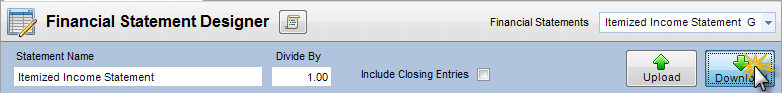
Fig. 1
Step 2 - When the Folder Navigator appears (Fig. 2), select the folder to which the report will be downloaded. Click OK and a folder with the name of the report will be created in the selected location. Inside that folder, three files will be created: a solution file (extension sin), a project file (extension rptproj), and the layout file (extension rdl). These are used by the Report Designer.
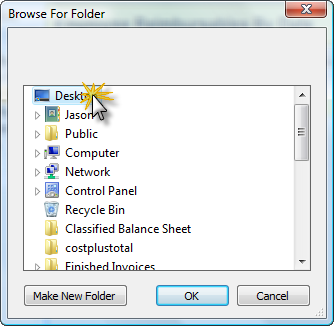
Fig. 2