Overview
Input parameters and filters for a query are specified in the Input tab. An input parameter prompts a user for values of fields by which to filter or limit the query. A filter is a predefined limit to the returned data for which the user is not prompted.
Column Descriptions Below
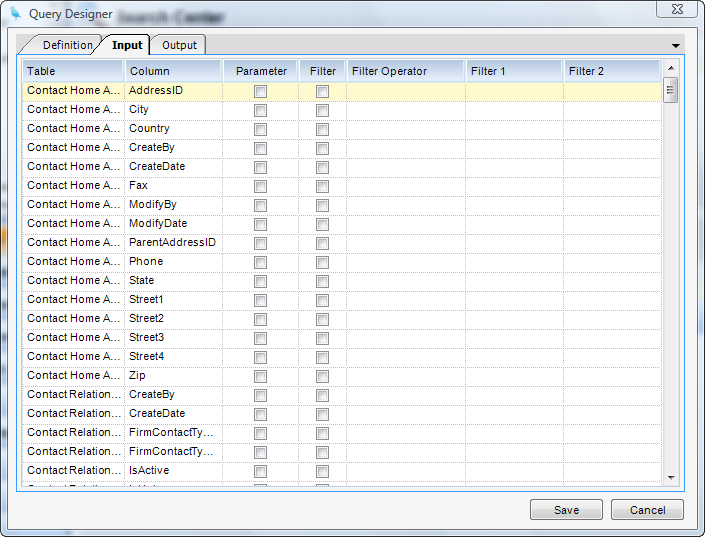
Table - InFocus table name. See data dictionary for more information.
Column - InFocus column name. See data dictionary for more information.
Parameter - When checked, this column will appear as a prompt.
Filter - When checked, the result set will be filtered by this column using the following three fields to define the filter:
| • | Filter Operator - Choices are =,<>,>,<,>=,<=,between, and is not null. Is not null is synonymous with a blank or empty field. |
| • | Filter 1 - Used with all filter operators except is not null. This is the value that completes the filter operation (except in the case of the between operator). In the case of the between this represents the lower range |
| • | Filter 2 - Used only with the between operator. This represents the upper range. |