Set Expense Markups Project Administration>Projects |
|
Overview
How to Apply Overriding Expense Markups and Codes. Expense Multipliers and Expense overrides on a per-project basis are established here. Project Override Expense for ODC (Other Direct Charges) and CNS (Consultant Expense), can be set at any level of the WBS (Work Breakdown Structure). Setting the Markup at lower levels will override higher levels (e.g. Task overrides Phase, Phase overrides Project). You access the Markup Overrides by Right Clicking on the Project Name in the Project Explorer in the Projects Applet. Accordingly, the Markup fields on the Exp/GL tab have been removed.
Step 1 - To administer contractual caps or not-to-exceed amounts and fixed fees, right click on the bill term node in the project tree, and choose Contract Levels/Caps. Select Expense Markups / Codes.
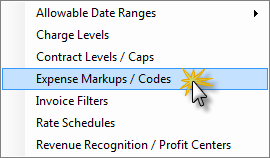
Step 2 - You then select what Expense Multipliers or Expense Code Overrides you would like to use. When you check the USE ODC MU (Expense Override) or the USE CNS MU (Consultants Override), the Expense Codes established in the Project Administration Module/Expense Groups Applet are overridden. When you check in the Override in the Expense Code Overrides grid, specific Expense Codes can be overridden in a project on a specific phase.
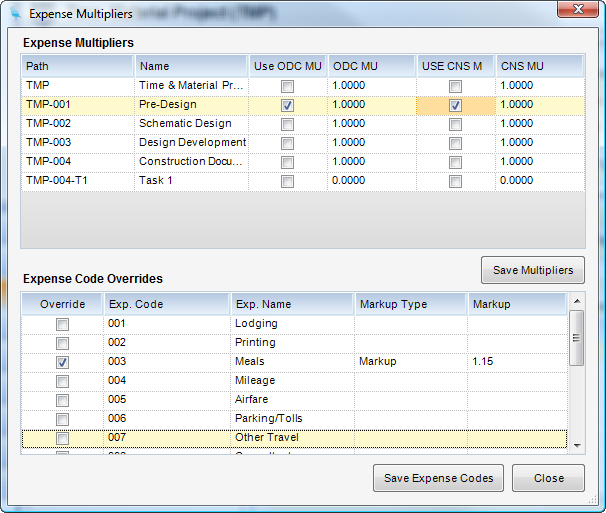
Step 3 - Click Save Expense Codes to set the Multipliers/Overrides.