Overview
Columns Tab. Columns can represent account balances or budgets for any given period or for a comparison.
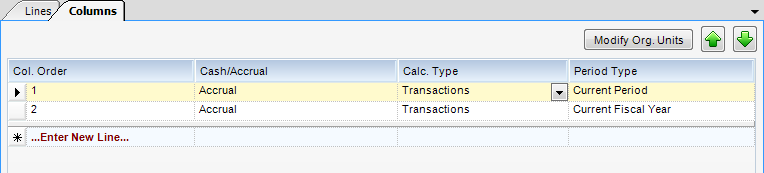
Descriptions within the Columns Grid:
Column Order - Order of column, ranging from 1 through 15 (max).
Cash/Accrual - Specify if Cash or Accrual figures are used.
Calculation Type - Choices are Transaction, Budgets, Variance, Percent Variance, Inverse Variance, and Inverse Percent Variances. (Explanation of Calculation Types below.)
| • | Transactions - Figures represent account balance (actual) |
| • | Budgets - Figures represent account budgets |
| • | Variance - Budget less actual |
| • | Percent Variance - (Budget less actual / budget ) x 100 |
| • | Inverse Variance - Actual less budget |
| • | Inverse Percent Variance - (Actual less budget / budget ) x 100 |
Period Type - G/L periods to include. Based on a singular period entered at run time. There are over fifty period types. The name should make their use self evident.
Note: With regards to the Period Type selections. The last four types could also be achieved through changing the report layout (RDL). Other comparisons such as this year vs. last year need to be accomplished in the report layout as well.