Overview
The A/R Tab. Settings on this tab relate to the Accounts Receivable module (field descriptions below).
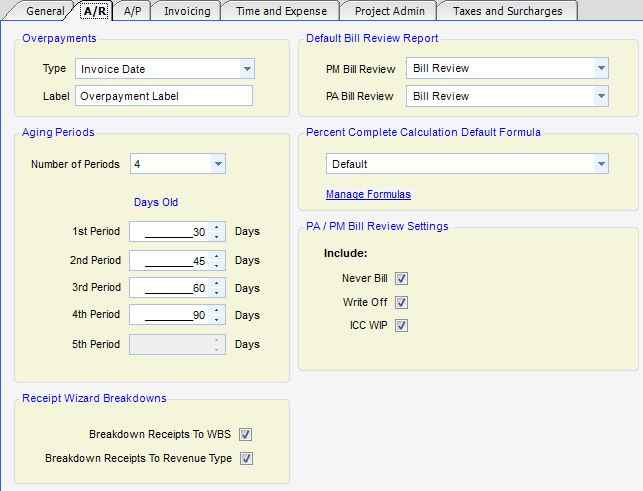
Over payments
| • | Type - Determines how over-payments are aged on Receivable reporting. |
| • | Label - Label to print in Receivable reporting for over-payments. |
Aging Periods
| • | Number of Periods - Number of aging periods to appear on Receivable reporting. Upt o five periods can be specified. The system automatically adds a final period that is all transactions older than the final period specified. |
| • | 1st Period - Maximum number of days old for an invoice to fall into this period. The calculated minimum is automatically zero. |
| • | 2nd Period - Maximum number of days old for an invoice to fall into this period. The calculated minimum is one day past 1st Period. |
| • | 3rd Period - Maximum number of days old for an invoice to fall into this period. The calculated minimum is one day past 2nd Period. |
| • | 4th Period - Maximum number of days old for an invoice to fall into this period. The calculated minimum is one day past 3rd Period. |
| • | 5th Period - Maximum number of days old for an invoice to fall into this period. The calculated minimum is one day past 4th Period. |
Receipt Wizard Breakdown
| • | Breakdown Receipts to WBS - Controls whether or not the receipt wizard will break down receipts to levels below the project. |
| • | Breakdown Receipts to Revenue Type - Controls whether or not the receipt wizard will break down receipts to the revenue type. |
Default Bill Review Report
| • | PM Bill Review - Where a user can select the report to use for the Bill Review Report. |
| • | PA Bill Review - Where a user can select the report to use for the Bill Review Report. |
Percent Complete Calculation Default Formula
| • | Drop-down Box - Where a user can select the default formula for this tool. |
| • | Manage Formula - Where a user can design and manage formulas to use in this tool. |
PA/PM Bill Review Settings
This allows for Never Bill, Write-off (W status on a cost transaction), and ICC Charges to appear in PA/PM billing review.