Overview
The Holiday Calendar allows you to create a list of holidays (Fig.1) that can be “highlighted” on the time sheet (Fig.2). This does not limit time entry. It only makes the header text of the time sheet day blue, and shows you the holiday name when you hover over the header of that time sheet date. Holiday Calendars are associated with an employee through Time Sheet Groups. To manage your Holiday Calendar, go to Human Resources > Holiday Calendar. To assign a Holiday Calendar to a Time Sheet Group, launch the Timesheet Groups screen from Time Sheets. Click here and go to the 5 minute 19 second mark to learn more about the Holiday Calendar.
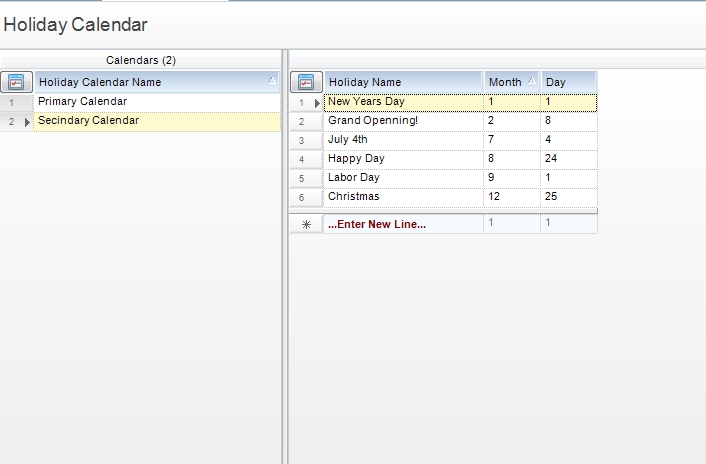
(Fig.1)
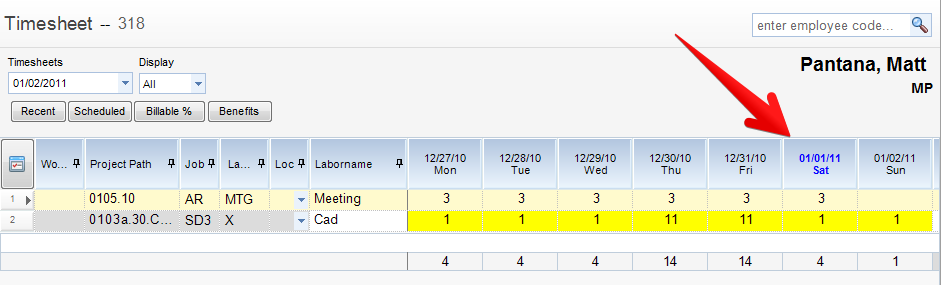
(Fig.2)