Overview
How to Export Payroll.
Step 1 - Fill out the appropriate information in the Payroll Export box.
Field Descriptions Below
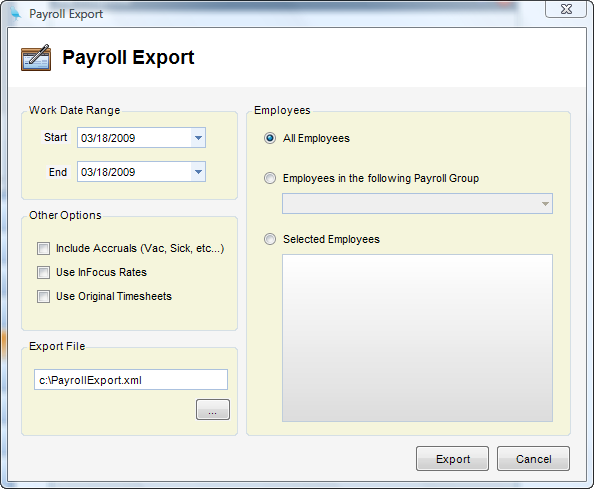
Work Date Range - The range for which the Payroll Export tool will pick up work hours.
Other Options
| • | Includes Accruals (Vac, Sick, etc.) - When checked, the export includes leave times (accruals) |
| • | Use InFocus Rates - When checked, the InFocus pay rates override the Pensoft pay rates. |
| • | Use Original Timesheet - When checked, uses timesheets prior to making any adjustments. Typically not checked. |
Export File - The location of the Export File to be exported.
Employees - The user can select All Employees, Payroll Groups, or Selected Employees to run payroll.
Step 2 - Click Export. A confirmation box will appear.