InFocus Core Features
InFocus is a dynamically deployed, A&E geared solution that focuses on the following features
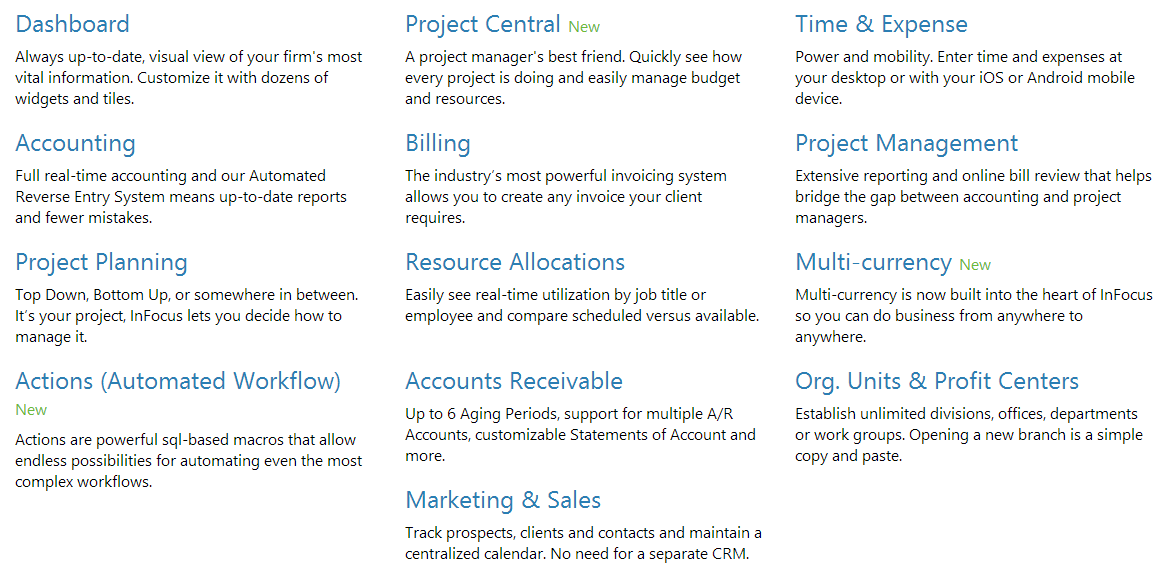
Navigation
InFocus utilizes a Module>Applet approach where the Module represents the area of core functionality and the Applet the child activities. InFocus navigates from left to right: When selecting a Module>Applet, InFocus displays the interactive contents (Tabs, Buttons, Grids, etc) of the selected applet. For example, the following depicts a user working in the Project Management module, Project Central applet. For purposes of this manual, InFocus locations are referenced as follows: Project Management>Project Central.
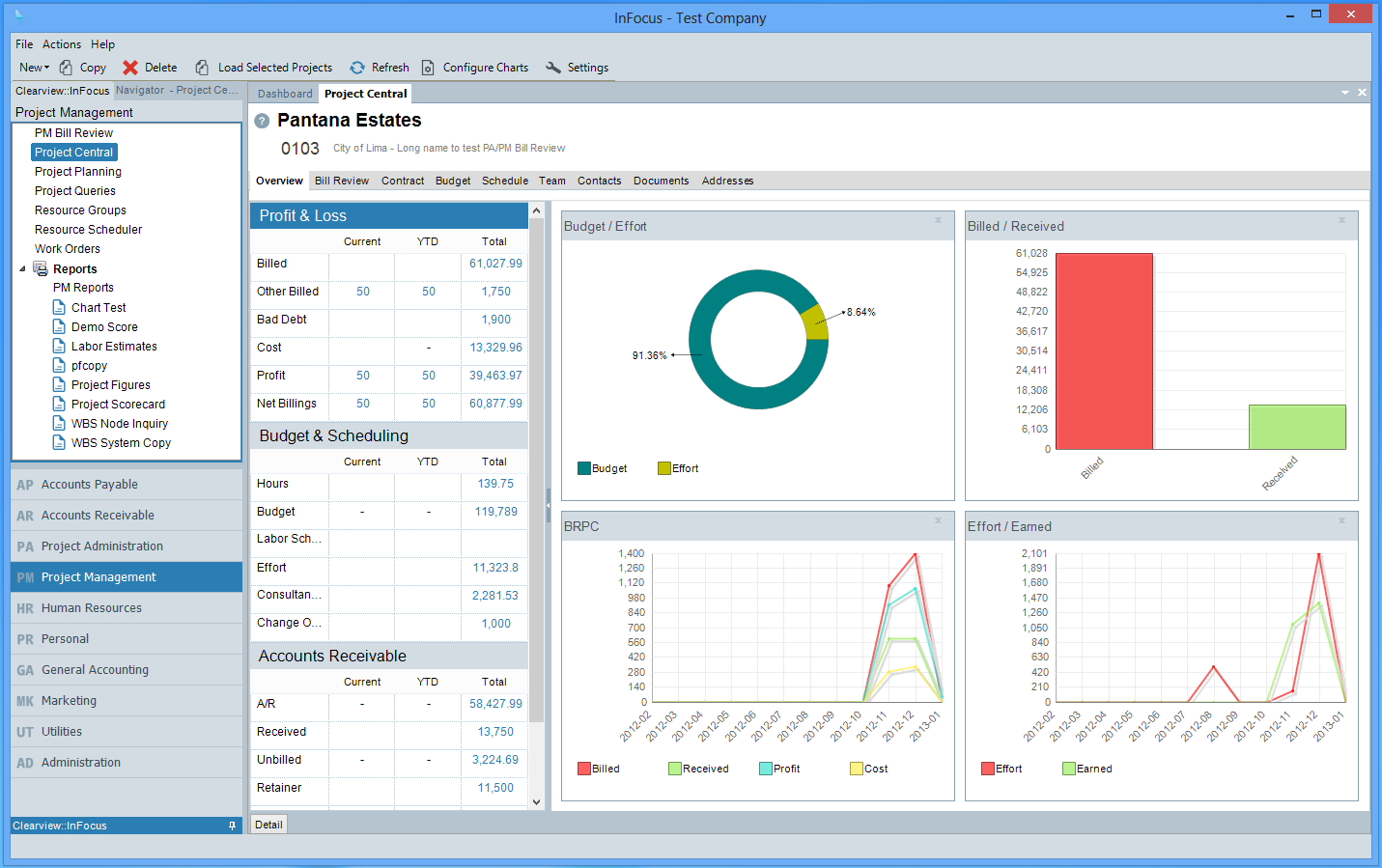
Getting Started Tutorials
The following brief video tutorials will be foundational to your understanding of InFocus.