Overview
Understanding the Section Designs interface.
The Dropdown Box - Click on the drop-down box (Fig.1) to pull up the invoice sections under the following headings: Header, Labor, ODC, OCC,Combined, Summary, Statement, Border, Taxes, and Coversheet.
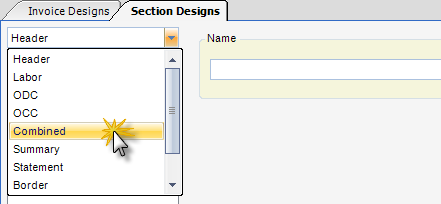
(Fig.1)
The Design Box - Once an invoice section has been selected, a list of available designs will appear.
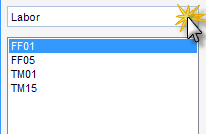
The Section Details - The panel that displays on the right, allows you to change the properties of the invoice sections. See the Invoice Sections sections of this manual for details on those properties.
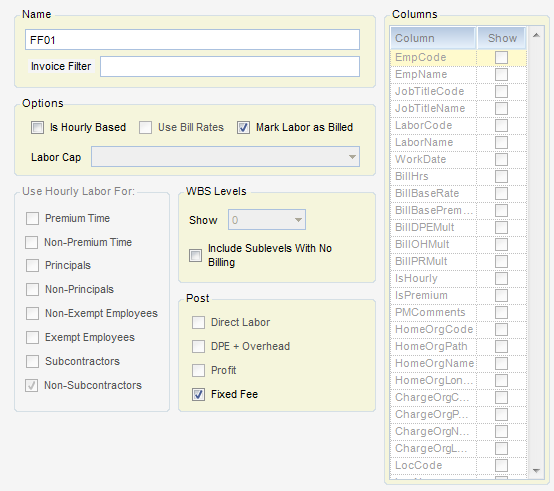
The Bottom Functions - It is here that Invoice Design changes are saved, designed are deleted, uploaded, and downloaded, and invoice sections are scripted out.
![]()