Overview
The Lines tab in the designer uses one of four command types:
| 1) | Text - Text prints one text line. (Text comes from Line Label Column) |
| 2) | Summarize - Summarize prints one summarized line. (Summarizes ranges established in the Modify Ranges Button) |
| 3) | Itemize - Itemize creates one line for every item retrieved from the ranges established in the Modify Ranges Button. |
| 4) | Consolidate - Consolidates G/L accounts that may have associations to multiple Org. Units. |
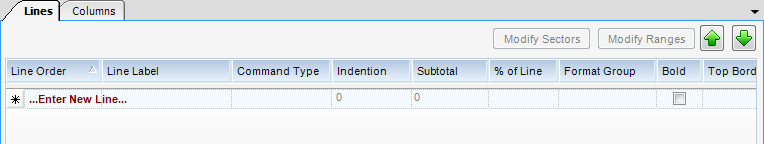
Descriptions within the Line Grid:
| • | Line Order - Numerical order to print lines. Does not have to be continuous but must be unique within the design |
| • | Line Label - Text to print on line; used only on Text and Summarize types. |
| • | Command Type - Line type; choices are text, summarize, itemize, and consolidate. Descriptions above. |
| • | Indentation - Number of units to indent the line text; size of unit is determined in the report layout. |
| • | Subtotal - Subtotal column to print figure. Choices are 1,2 or 3. Each column in the design can be subdivided into three columns. |
| • | % of line - Percent of line to compare to (ratio); typically used to show percent, total revenue, or expense. A line that references itself will be 100%. |
| • | Format Group - User-definable value that can be used for conditional print operations in the design. |
| • | Bold - Flag to indicate line should be bolded. |
| • | Top Border - Border to be used on top edge of figures. Typically only used on summarized lines. |
| • | Right Border - Border to be used on top right edge of figures. Typically only used on summarized lines. |
| • | Bottom Border - Border to be used on bottom edge of figures. Typically only used on summarized lines. |
| • | Left Border - Border to be used on left edge of figures. Typically only used on summarized lines. |