Overview
How to Change a User Password. This section shows how to change the password for a logged in user.
Step 1 - Select Change Password from the Help menu located on the main tool bar.
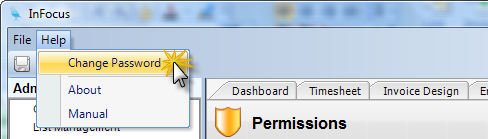
Step 2 - Enter the new password located on the Change Password pop-up box. Enter the current password and then the new password.
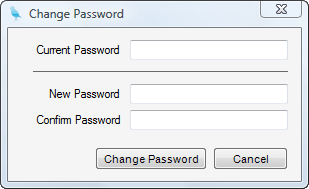
Step 3 - Click Change Password.
Note: If the current password is unknown, reset the password to blank.