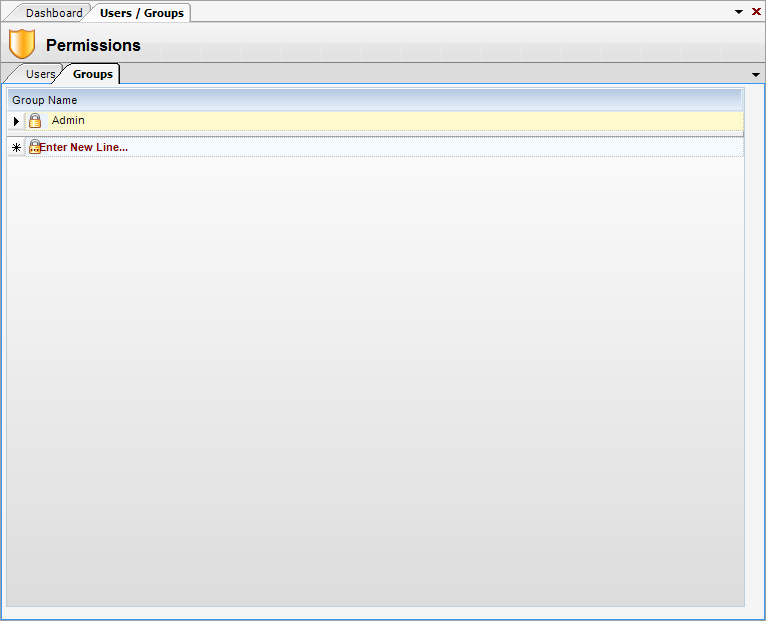Overview
Groups Main Tab. Access Groups from the Permissions applet Group tab.
| • | Add group - To add a group, add a group name to the grid and click Save. |
| • | Modify groups permissions - To modify a group’s permissions (or its member list), click on the lock icon. |
| • | Delete groups permissions - To delete a group’s permissions, click on the asterisk next to the group to be deleted, and hit Delete. |