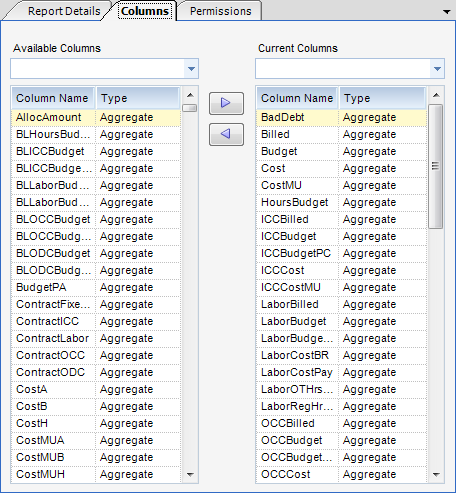Overview
The Columns tab is visible for intermediate reports. The available fields in the report are specified here. The screen has two lists—available columns and current columns (selected columns).
Access Intermediate Reports in the toolbar by clicking New in the Toolbar and then choosing Intermediate Report.
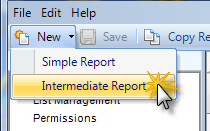
To include a column - To include a column, highlight it in the Available Columns list and click on the right arrow button.
To remove a column - To remove a column, highlight it in the Current Columns list and click on the left arrow button.
Lists can be filtered by the type of field by using the Available Columns and Current Columns dropdown menus. The choices are aggregate, non-aggregate, project, project facts, and UDF (Project UDF’s).
The following sections will give a definition of the aggregate and non-aggregate fields. Definitions for the other three types can be found in the online data dictionary.