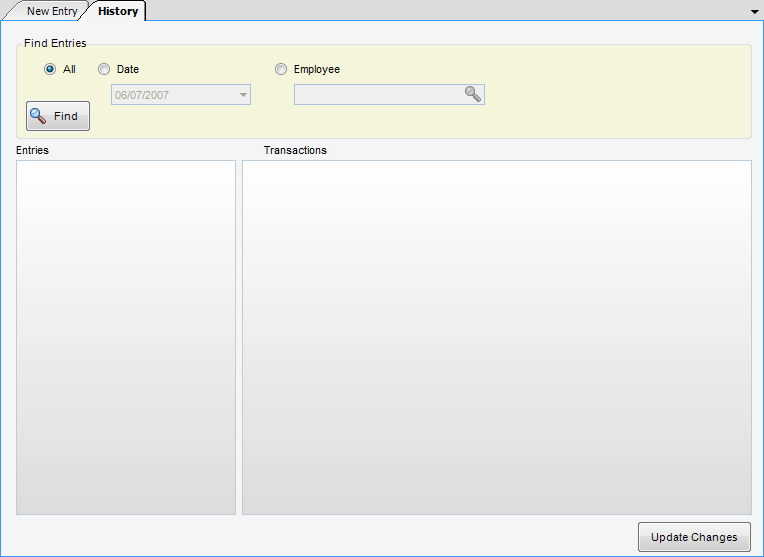Overview
The History tab is used to find already existing historical entries. Entries can be filtered by date, employee, or no filter (all). A list of historical entries appears when a search is run.
The Entries Lists show the employee and the date under which the entries are grouped.
Auto-Fill - Clicking on any entries will fill the transactions grid with that entry’s line items.
Delete Line Item - To delete a line item, click on the left-most area of a transaction row and hit delete.
Delete Entire Entry - To delete an entire entry, click on the left-most area of an entry and press delete.