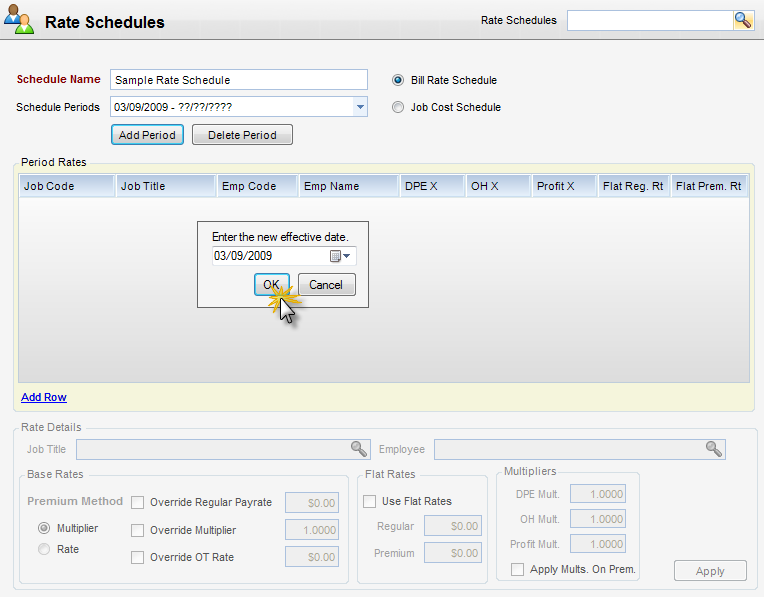Overview
How to Revise the Date of a Rate Schedule. InFocus supports those firms that revise their rate schedules annually with date revisions of rate schedules. Time sheet work dates are compared to the effective date ranges of the schedules when locking in on a rate.
Step 1 - Using the Lookup Control, call up the schedule in question.
Step 2 - Click on Add Period and enter a new effective start date. Click OK.
Note - You have now added a new date range to the schedule. If you click on the range pull down you will notice that the previous data range now ends one day prior to the current range and that the current range ends in question marks.
All of the schedule rows have been copied from the previous date range. InFocus assumes that when you revise a schedule, you want to change the rates, but (most likely) not the lock-in logic. Edit the rows accordingly and click Save.