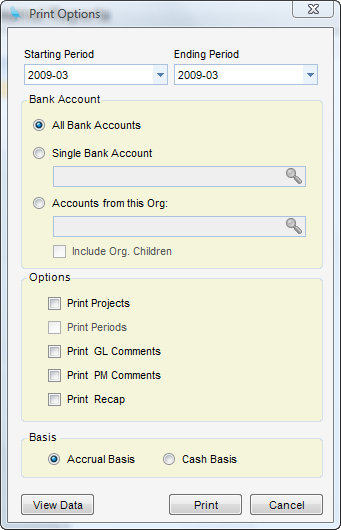Overview
The Receipt Journal Report allows you to run different reports against the Receipt Journal using the following criteria.
Starting Period - Starting G/L accounting period.
Ending Period - Ending G/L accounting period.
All Bank Accounts - When checked, all bank accounts are included.
Single Bank Account - When entered, only specified bank account is included.
Accounts from this Org. - When entered, only specified bank account associated with the specified Org. Unit is included.
Include Org. Children - When checked, the Org. Children from the specified Org. Unit are included.
Print Projects - When checked, projects will print.
Print Periods - When checked, the G/L accounting period will print for each transaction. When a transaction spans more than one period, the transactions lines are grouped within the appropriate period.
Print G/L Comments - When checked, G/L comments will print.
Print PM Comments - When checked, project management comments will print.
Print Recap - When checked, a summary section showing totals by G/L account will print.
Basis
| • | Accrual - When selected, receipts are recorded in the report as they occur, regardless of whether or not cash has actually changed hands. |
| • | Cash - When selected, receipts are recorded in the report when actual cash is received. Expenses are reported when they are actually paid. |
The following box pops up when you double click Receipt Journal Report. It appears in the Report screen when you click Receipt Journal Reports located in the Applet section of the A/R Module.