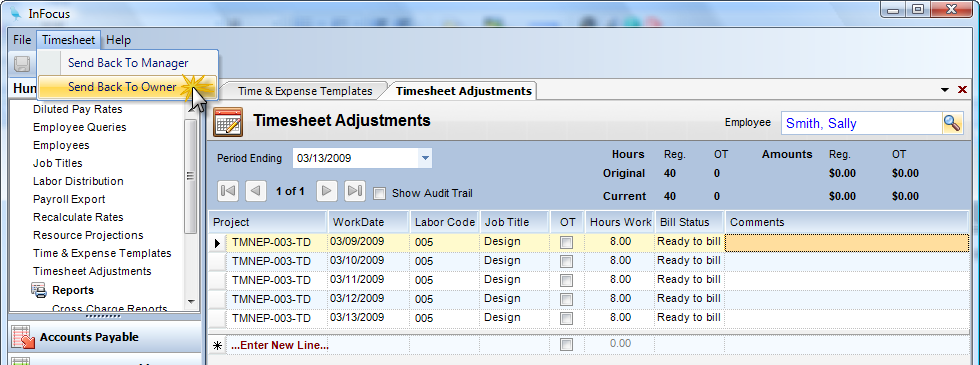Overview
How to Reject a Timesheet. Timesheets can be rejected before they have been modified. A rejected timesheet can be sent back to either the owner of the timesheet (the employee for whom the timesheet exists) or to the owner’s manager.
Step 1 - Using the Lookup Control, call up the timesheet that is to be adjusted. This is done by specifying the employee code and period end date (Period Ending Drop-down).
Step 2 - A user can select either the 1) Send Back to Manager or 2) Send Back to Owner option from the timesheet button (located on the toolbar).