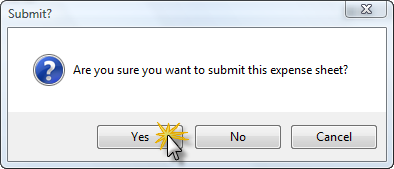Overview
How to Submit an Expense Sheet.
Step 1 - Recall the sheet to the screen (Fig. 1).
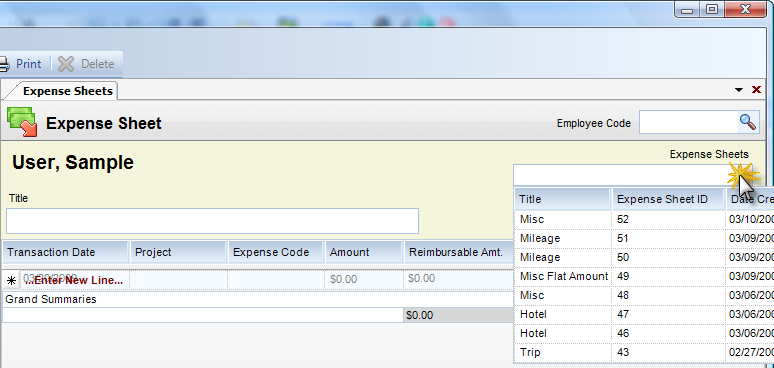
Fig.1
Step 2 - Select Submit from the Expense Sheet option on the toolbar (Fig. 2).
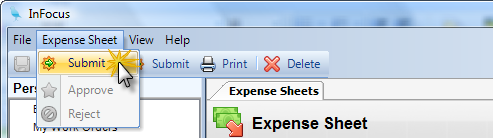
Fig.2
Step 3 - Answer Yes to the warning and the expense sheet will be submitted.