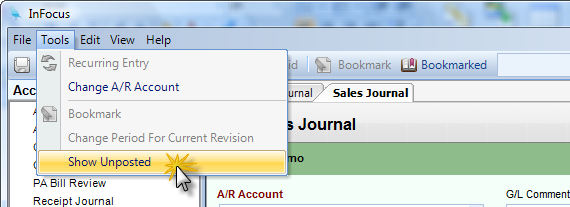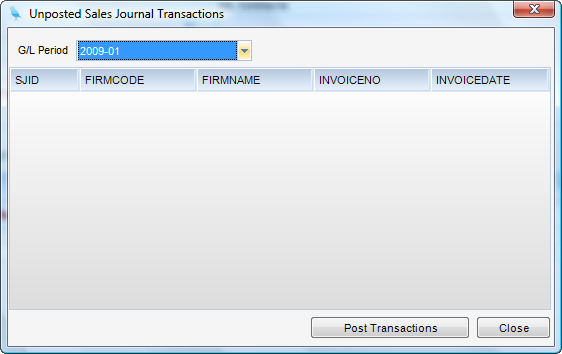Overview
This feature is available in all journals except the General Journal.
Step 1 - Select Show Unposted from the Tools option on the toolbar.
Step 2 - You will receive a screen asking for the G/L Period. Select any open period and the grid will list all unposted transactions.
Step 3 - If desired, you can then post these transactions en masse.
Note - It is a good idea to check each journals' unposted list prior to closing the books for a period.