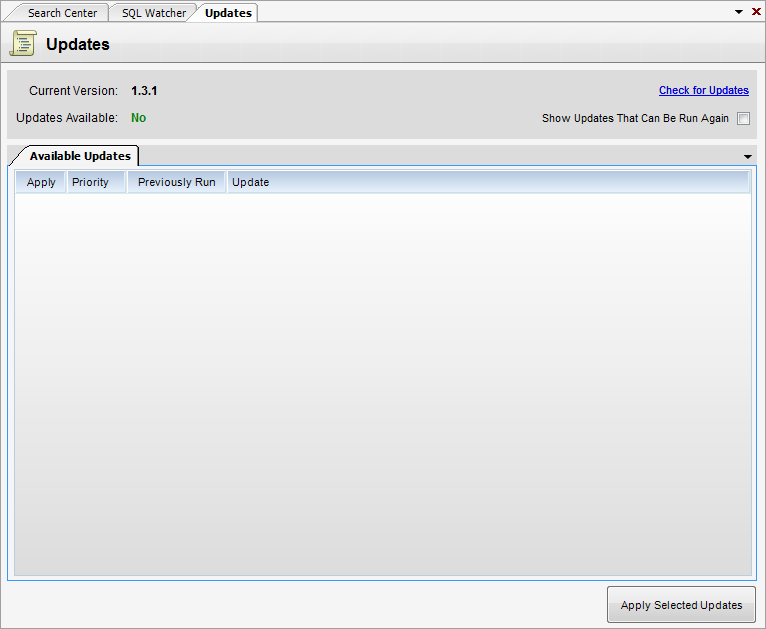Overview
The Update applet allows Clearview Software to release minor updates directly to InFocus without the need for a formal release. Click Check for Updates on Login in Global Settings to allow InFocus to check for any available updates. If updates are available, users who have been given access to the Updates applet will be notified. It is also possible to go directly to the Updates applet in the Utilities module to check for updates or rerun particular updates.
To apply these updates, click Apply Selected Updates (located at the bottom of the window).