Overview
Notes can be entered against a vendor contact or project. Note Types are a user-definable list. They are used to classify notes for better management.
Note: To maintain Notes, go to List Management and select Note Types under User List.
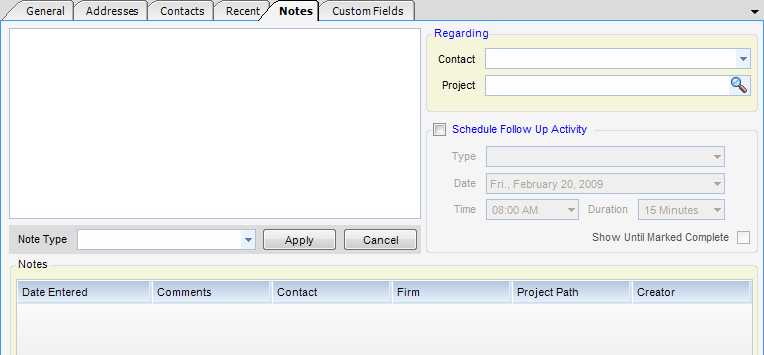
Notes can be recorded for firms, contacts, and projects. There is no limit to the number of notes or the length of any singular note. Notes are stored with a date and timestamp of when they are entered. While the creator of the note is also recorded, all users allowed into a particular notes applet can access all notes, regardless of creator. Activities can also be associated and established with notes. Activities are calendar events.
Note: Before you can enter a Note or an Activity, you must establish at least one activity type in List Management. Note types are used to categorize notes (such as Marketing or Customer Support). Activity types are used to categorize activities (such as call-back or appointment).