Overview
Like Clients, Vendors are also firms. If the Vendor you want to set up already exists (as a client, or prospect) simply recall the firm to the screen and clicking Save. This will establish it as a Vendor.
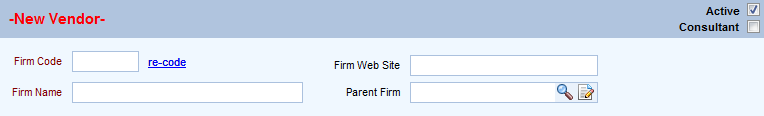
Fields
| • | Firm Code - Entered firm identification; each firm must have a unique code. |
| • | Re-Code - The Re-Code link allows the user to change the code for an existing vendor firm. The link is required in order to prevent the accidental changing of a vendor code. Clicking on this link will open up the vendor code field, making it editable. To re-code, enter the new code to which you would like to change the vendor's identification and click Save. This will change the vendor code here and on all related entries, and transactions, throughout the system. |
| • | Firm Name - Firm Name. |
| • | Firm Web Site - Firm Web Site |
| • | Parent Firm - Parent firm code. Firms can have parents. Only two levels are supported in the current version. This allows for the association of firms (especially for roll-up purposes) and is exposed in areas of the program such as the A/R and A/P sub-ledgers and Vendor Queries. |
| • | Active - When checked, designates this as an active vendor and available for transactions and assignments. |
| • | Consultant - When checked, designates this as a consultant. Consultants can appear on Pay When Paid reports. |