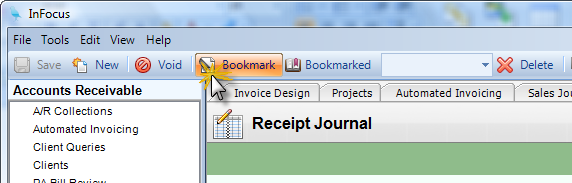Overview
Bookmarking a transaction allows a user find a commonly used transaction quickly. This is useful in copying a transaction as a new transaction.
Two bookmark icons appear in the toolbar of a journal. The one to the left is disabled until a transaction appears on the screen.
Step 1 - To bookmark a transaction, recall a journal entry to the screen.
Step 2 - Click on the Bookmark icon to create a bookmark.
Note - You can then use the right Bookmarked icon to obtain a list of selected bookmarks. Selecting an item on the bookmark list recalls the transaction to the screen.