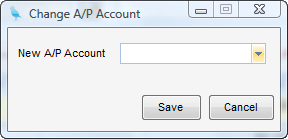Overview
You can change the A/P Account.
Step 1 - Select Change A/P account from the tools menu.
Step 2 - You will be prompted for an new A/P account. Select New A/P account.
Step 3 - You will also be asked if you want to post an adjustment. When this option is checked, entries are made in the General Journal crediting the old A/P Account and debiting the new A/P for each period of the transaction.
Step 4 - Click Save.
Note: This process maintains balance integrity for the two A/P accounts. While the individual account balances in the General Ledger will not be changed, the detail for each is now different. While the combined A/P sub-ledger 'ties out' with the combined G/L balances, the individual one will not. Do not check this option if you do not want this affect.