Overview
Notes can be entered against a client, and optionally, a client contact or project (Description Below). See Notes chapter for further detail.
Note Types are a user-definable list. They are used to classify notes for better management. To maintain them, go to List Management and select Note Types under User Lists.
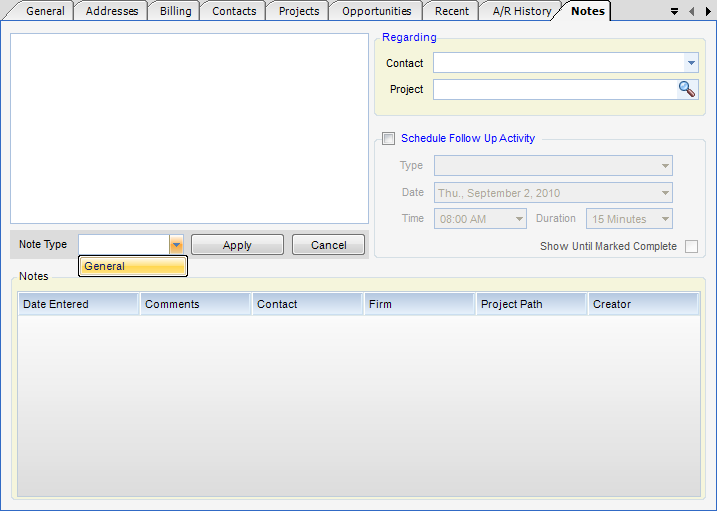
Fields
| • | Text Box - Enter message to be displayed here. |
Regarding
| • | Contact - Selects a contact for the current note. |
| • | Project - Selects the project that this note is regarding. |
Schedule Follow-Up Activity - When checked, this section will become active. This gives the user the option of scheduling a follow-up activity. Type, Date,Time, and Duration are selected.
| • | Note Type (Drop down) - Type of note posting (Phone Call, Meeting, E-Mail, Appointment, Lunch, and Dinner are the choices). |
| • | Apply - When selected, the note is then posted in the Notes grid, located at the bottom of the screen. |
| • | Cancel - Cancels the current note. |