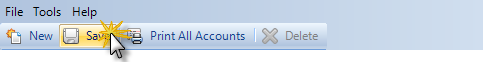Overview
How to add a new account to the Chart of Accounts. Refer to the Chart of Accounts sections in this manual for details.
Step 1 - To start a new account, click New on the toolbar.
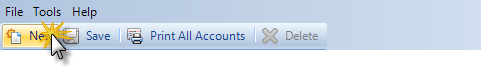
Step 2 - Fill out the Header with the appropriate information.
Step 3 - Fill out the Properties Tab with the appropriate information.
Step 4 - Fill out the Account Associations Tab with the appropriate information.
Step 5 - Fill out the Balances Tab with the appropriate information.
Step 6 - To save the account to the Chart of Accounts, click Save.