Overview
Alerts are utilized by the Alerts Widget and come in two types- System or Custom. The system Alerts cannot be changed, but may be copied in order to customize in some way.
To Create New Alerts - From the Dashboard Groups applet toolbar, click Manage>Alerts. The name of the Alert, and the query itself can be specified there. The Alerts widget assumes the first column of the resulting set of data is a string that is itself the alert.
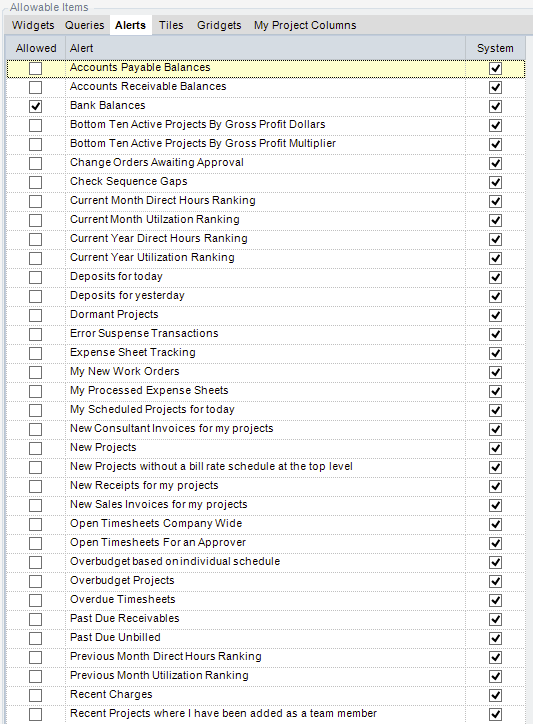
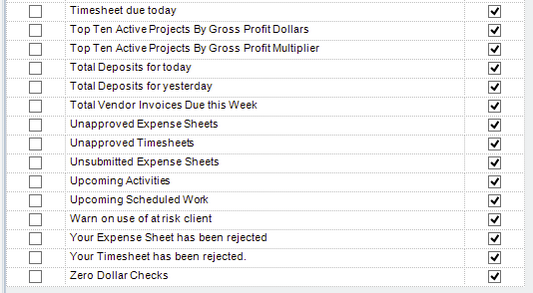
Alerts Descriptions
Below is a description of a sampling of Alerts in the list above
| • | Warn on Use of At Risk - An Alert will be generated if a project is assigned to an At Risk client (any client displaying a stop sign in the Warnings tab in client setup). |
| • | My Scheduled Projects for Today - This will alert the logged-in user of all projects he or she is scheduled for on the current day. |
| • | Accounts Receivable Balances - This alert will display the as of the moment balance in all A/R general ledger accounts. |
| • | Accounts Payable Balances - This alert will display the as of the moment balance in all A/P general ledger accounts. |
| • | New Projects Without a Bill Rate Schedule at The top level - This alert will report projects that do not have a bill rate schedule assigned at the project level. |
| • | New Receipts for My Projects - The alerts the PM or PIC of new receipts on their projects. |
| • | New Sale Invoices for My Projects - The alerts the PM or PIC of new sales on their projects. |
| • | New Consultant Invoices for My Projects - The alerts the PM or PIC of new consultant invoices on their projects. |
| • | Recent Projects Where I Have Been Added as a Team Member - This alerts the logged in user of projects they have been recently added to as a team member. |
| • | Change Orders Waiting Approval - This Alert displays any Change Orders that are waiting for approval in Project Planning. |
| • | My New Work Orders - This Alert displays new Work Orders created for the user. |
| • | My Processed Expense Sheets - This Alert shows the user when a payment has been made for their expenses. |