Overview
Earned Value – Earned Value uses three key metrics. Specifically, the budget, the actuals, and the percent complete.
Budget – The budget is the sum of the budgeted dollars for the project over time. This is calculated from the Resource Schedule (Project Planning applet) . Alternatively, if you do not want to build the schedule to determine the budget, you can enter the start and end date with a respective budget amounts at the lowest levels of the project and use the “Spread Budget by WBS Start/End date” option in the EVM pop up window.
Actuals – The actuals come from the Timesheets. You can optionally include both unsubmitted and unapproved time.
If you enter the budget through the Resource Schedule, you will need to save the baseline to use the values in the Earned Value Screen. Once you have entered both your budget and entered a percent complete history, you can use the new menu option to bring up the EVM screen. See below.
Percent Complete – The percent complete is a “best guess” value of completion of a particular phase at a specific moment in time. While calculating this value has been the subject of many books, in InFocus, you simply enter the determined result in the new “Percent Complete History” screen. This percent complete is then multiplied by the amount budgeted for the respective phase to the same moment in time. For example, if you had a 10 week project that was budgeted at $100,000.00 spread evenly at $10,000.00 per week, and you entered 60% complete at 6 weeks through, your Earned Value would be $60,000.00, and you would be considered “on time”. Below (Fig. 2) is a screen shot of the Percent Complete History screen.
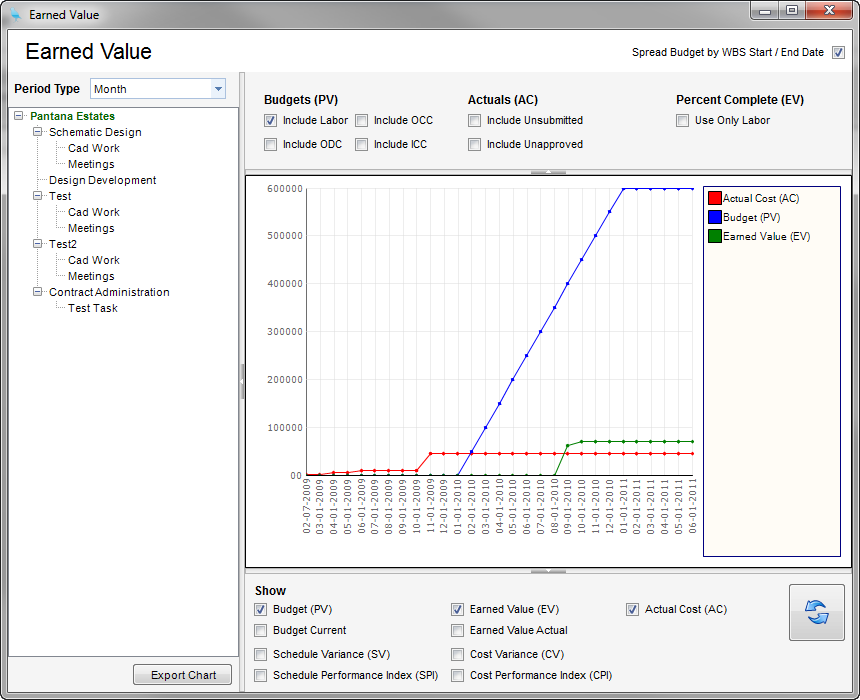
(Fig. 1)
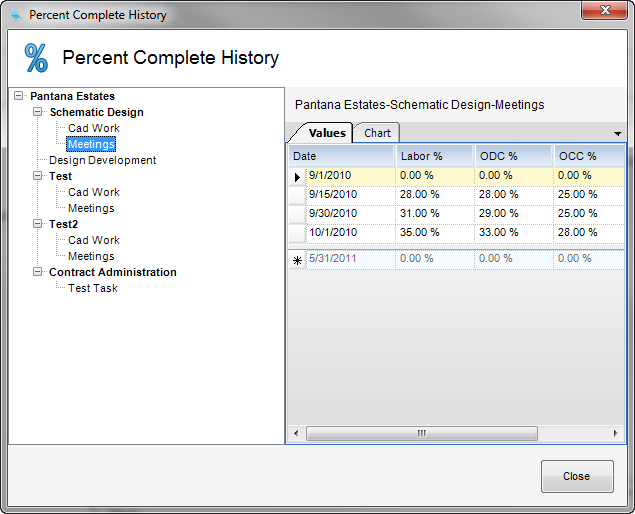
(Fig.2)