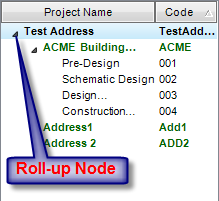Overview
How to Attach a Project to an Existing Roll-up Node a Roll-up Node.
Step 1 - To attach a Bill Terms Node (Project) to an existing roll-up, right-click on the Bill Terms Node (Project) and select Attach Existing Roll-up.
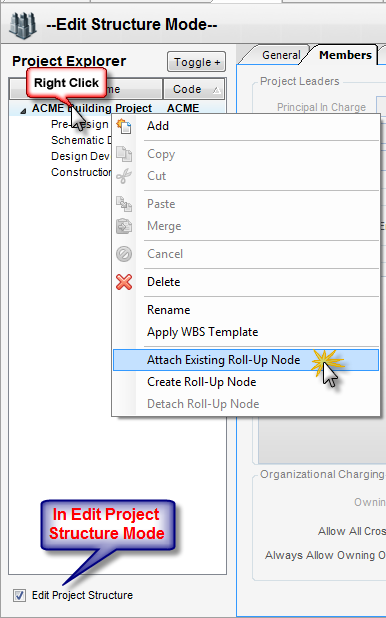
Step 2 - A list of existing roll-up nodes will appear.
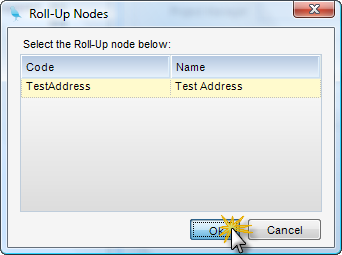
Step 3 - Select one and click OK.