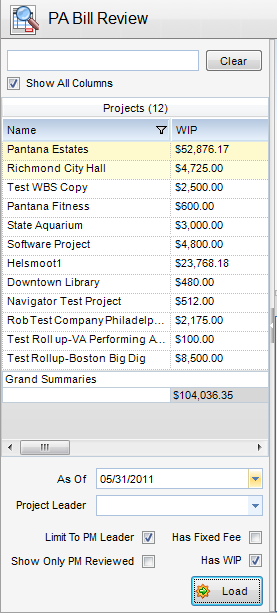Overview
Filters available in PA Bill Review to narrow down your search.
Note: Filters are available in the left panel of the applet to limit the displayed projects by manager and/or accountant.
| • | A Quick Filter is at the top of the panel. This will filter projects whose path begins with the entered characters. |
| • | Show All Columns - when checked, more detailed information will be displayed for each project. The columns can be dragged to change order. |
| • | A user can filter transactions by an As of Date |
| • | A user can limit the display of projects to those that have been reviewed by a manager. |
| • | Limit To PM Leader - When checked (and the Project Leader drop-down is filled out), only projects, where the stated Project Leader is a project manager, will be returned. |
| • | A Has WIP check box will filter out projects with no WIP value. |
| • | A Has Fixed Fee check box will filter out projects with no Fixed Fee value. |
Column filters have been added to the top grid for custom filtering.