Overview
The output tab defines what columns appear in the result set.
Column Descriptions Below
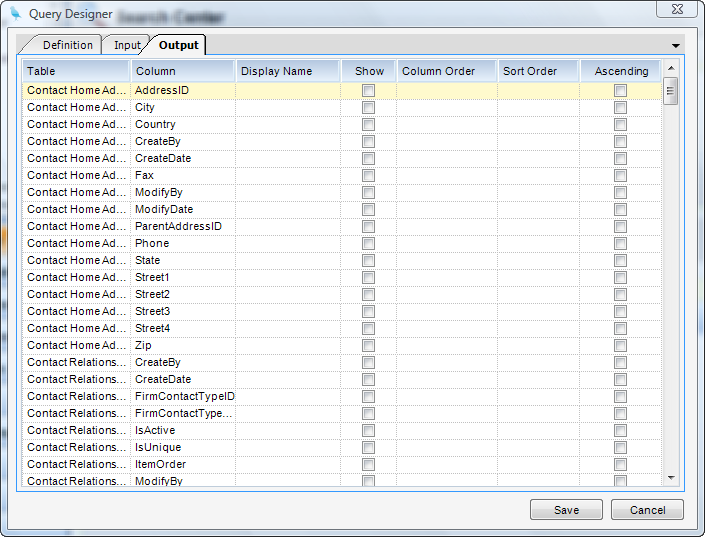
Table - InFocus table name. See data dictionary for more information.
Column - InFocus column name. See data dictionary for more information.
Display Name - Column name that should be used in result set. If left blank, InFocus column name will be used.
Show - When checked, column will appear in result set.
Column Order - Numerical order from left to right where column appears in result set.
Sort Order - Numerical sort precedent for sorting result set. For example, if you want to sort first by state and then by city, put a 1 on the state row and a 2 on the city row.
Ascending - When checked, data is sorted in ascending order if a sort order is specified; otherwise, descending order is used.