Overview
The Fixed Fee tab is used by project accounts to perform fixed fee modifications on a project-by-project basis prior to invoicing (Column descriptions below Fig.1).
Note: To modify a project, the project account clicks on the project name. When highlighted, the bottom panel (Fixed Fee tab) displays the Project Path, Project Name, Contract Amount, Effort, Billed, Current Amount, Prior Percent Complete, Current Percent Complete, and Current ICC to Apply. The project accountant can then make fixed fee adjustments.
The Fixed Fee tab has a Percent Complete Calculation Formula box to calculate percent complete, based on a predefined formula. The formulas can be defined in the A/R tab of Global Settings. The available columns should be self-evident based on the name. Column names need to be enclosed with []. (An example of a formula for calculating the percent complete based on labor effort is as follows: [LaborEffort]/[LaborFixedFee].) The Calculate All button will calculate the percent complete for all contract WBS nodes. The Calculate All button will calculate percent complete for the WBS node on the given line. The check box will prevent the calculated percent complete from going below the previously recorded percent complete.
Note - Columns in the detail grid can be dragged to change order.
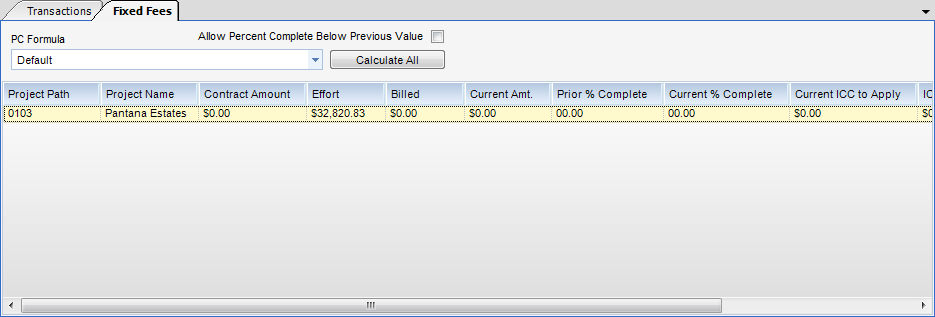
(Fig.1)
Contract Amount - This is the amount entered in the Contract Levels / Caps within the project being viewed.
Effort - This is labor effort to date.
Billed - This is Fixed Fee + ICC billed revenue to date.
Current Amount - This is the calculated revenue to bill based on contract X percent complete less previously billed.
Prior % Complete - The previous percent complete amount. Note - When the Current % Complete amount has been saved, it becomes the Previous % Complete number.
Current % Complete - The current percent complete amount that is being billed.
Current ICC to Apply - The current ICC amount to be applied to this billing transaction.