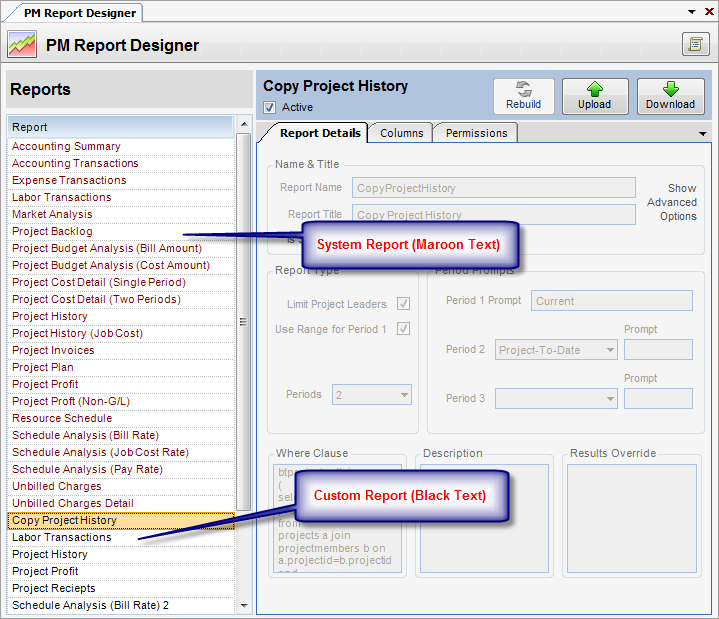Overview
Project Management Reports are project-based. Only data related to projects is available. The data are grouped into these five categories:
1) Aggregates - Aggregates are transaction data that CAN be accumulated (summed or totaled). An example is Hours Worked. While all aggregates are numeric, not all numerics are aggregate. Bill Rate is not an aggregate because summing a bill rate is illogical. For a detailed description on the meaning of each aggregates, see the Aggregates section of this manual.
2) Non-Aggregates - Non-aggregates are a transaction data that CANNOT be accumulated. Examples are Employee Name or Invoice Date. For a detailed description on the meaning of each non-aggregate, see the Non-Aggregates section of this manual.
3) Project Fact - All fields that come from the Bill Terms Node (Project) are found here. Client name would be one example.
4) Project - Fields that can be set at any level of the WBS are found here. Labor contract amount is one example.
5) Project UDF - Project user-definable fields.
Up to three periods or data ranges can appear on a report. For instance, Current Hours and Project-to-Date Hours can be viewed. The periods affect the aggregate fields only. They create multiple copies of those fields in the dataset by appending a _1, _2, or _3 to the field name.
There are two types of reports - simple and intermediate.
| • | Intermediate reports require downloading the report layout, modifying it in Microsoft Report Designer, and then uploading the layout. |
| • | Both Simple and Intermediate designs require selecting columns, configuring report parameter defaults, and setting security. |
The reports that come with InFocus are preserved in a separate table from those designed by the user. Shipped reports can be copied into the user’s own custom designs.