Overview
How to Create a New Project from a Template.
Step 1 - To create a new project, select New and then Project from Template.
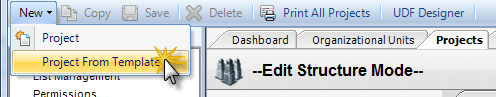
Step 2 - From the list, select a template and then click Enter a New Project Code (Bill Terms Code) and Name. All other nodes of the WBS will remain the same as the template.
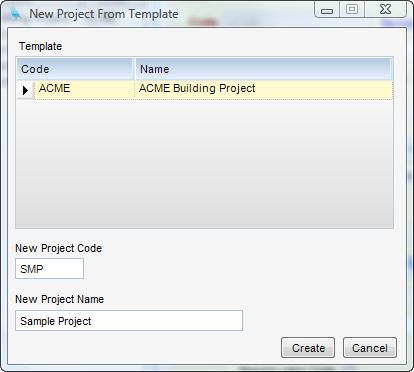
Step 3 - Click Create and the new project will be created.