Overview
The Header in Accounts Receivable contains all common data for a receipt transaction. It contains the bank account and transaction amount, and is referred to as the control side.
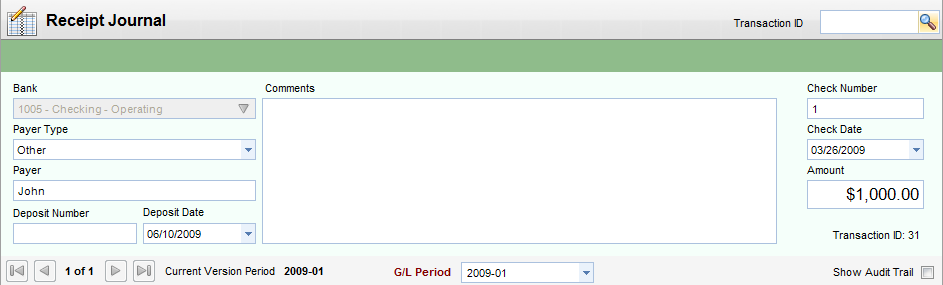
Fields
| • | Payee Type - Can be a vendor, employee, or client. If allowed by Global Settings then a payee not on file can be added here. |
| • | Payer - Check payer. |
| • | Bank - Bank account |
| • | Deposit Number - Bank deposit number. |
| • | Deposit Date - Date of deposit. |
| • | Comments - Comments to appear in G/L report. Will show on control side and, if no G/L comment is entered on the line item, will also print on those as well. |
| • | G/L Period - General ledger period for this transaction or revision to effect. Defaults to current period and only open periods are allowed. |
| • | Check Number - Check number. If not a check, then some identifying notation. |
| • | Check Date - Date of check |
| • | Amount - Amount of check or payment. |
| • | Show Audit Trail - When checked, all entries including reversing entries will display. It will also include a line for the header section of the transaction. Auto-reversals and header lines will be grayed out and cannot be altered. |