Overview
The Resource Scheduler gives the Project Manager the ability to schedule employees' time on a project. By using the filters, the PM Manager can schedule All or individual employees to certain projects for any given time.
Fields are listed below
(Employees Tab) (Projects Tab)
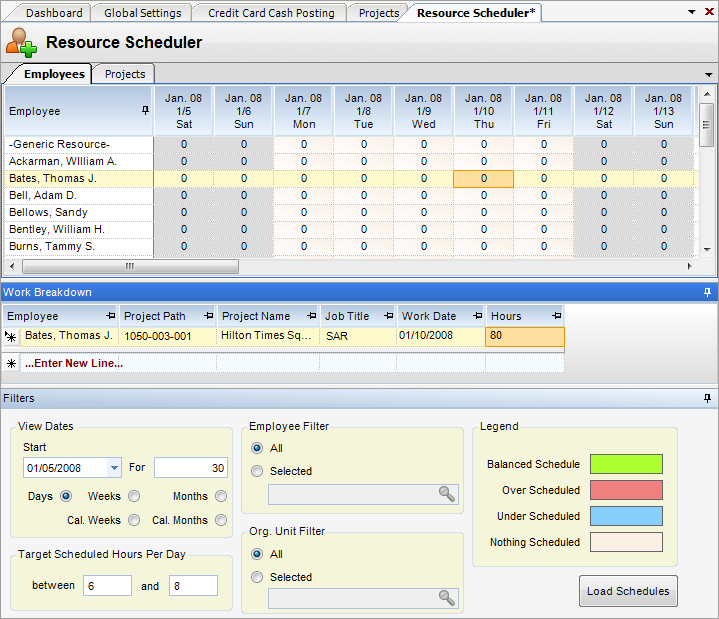
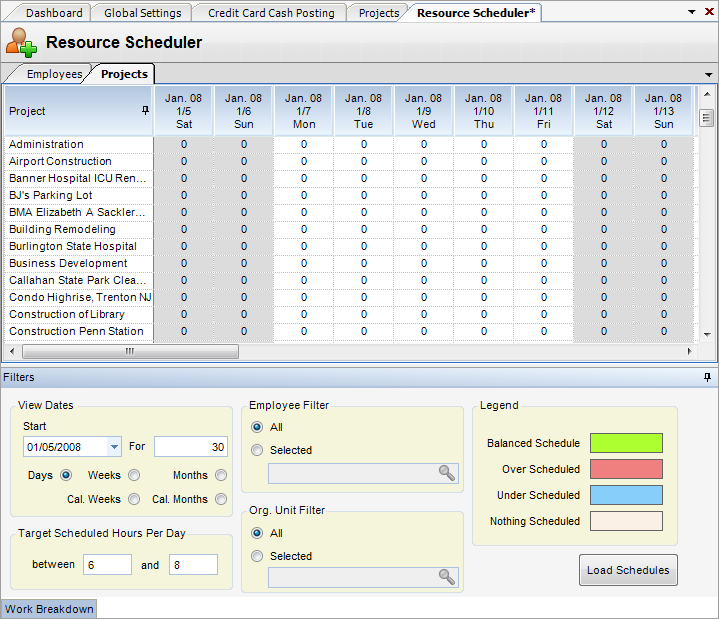
Employee Grid - Lists the employees available for scheduling.
Work Break Down Grid - Shows the Employee, Project Path, Job Title, Work Date, and Hours assigned to the employee.
Filters (Expand when you move your cursor over the Filters Button on the bottom right of the grid)
View Dates
| • | Start - Start date used to schedule resources. Enter the number of time unit to be scheduled and choose the type of time units (weeks, months, etc.). |
Target Scheduled Hours Per Days - Range of hours for which to schedule time.
| • | Between - Hours range for which to schedule. |
Employee Filter - Allows the user to see all employees or select an individual.
Org. Unit Filter - Allows the user to see all or filter by an Org. Unit.
Legend - Color-coded legend used to show the user if the schedule is properly structured (i.e., balanced, over-scheduled, etc.).
Load Schedules Button - Loads filtered data.