Overview
Gridgets are utilized by the Gridget Widget and come in two types- System or Custom. The system Gridgets cannot be changed, but may be copied in order to customize in some way.
To Create New Gridget - From the Dashboard Groups applet toolbar, click Manage>Gridgets. The name of the Gridget, and the query/additional options can be specified there.
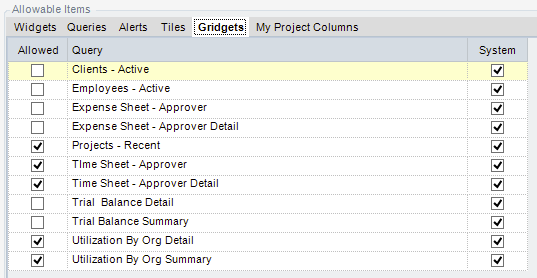
System Gridget Descriptions
Clients - Active
Displays a dynamic list of active Clients and can be filtered by Client Code or Name. Double clicking in either the Code or Name fields launches the Client applet and loads the selected Client record.
Employees - Active
Displays a dynamic list of active Employees and can be filtered by Employee Code or Name. Double clicking in either the Code or Name fields launches the Employee applet and loads the selected Employee record.
Expense Sheet - Approver
Displays a list of all submitted but unapproved Expense Sheets for employees where the logged in user is the Time/Expense Approver- default or alternate. Double clicking the listed Expense Sheet loads the detail in the Expense Sheet - Approver Detail Gridget. Other options include:
| • | Open - Opens the listed Expense Sheet in the Expense Sheets Applet |
| • | Approve - Approves the selected Expense Sheet |
| • | Reject - Prompts for a rejection reason and, if given, Rejects the selected Expense Sheet |
Expense Sheet - Approver Detail
This is a dynamic child of the Expense Sheet - Approver Gridget and displays the detail for the currently selected row.
Projects - Recent
This displays Project information for projects added to InFocus within the past week. Other options include:
| • | Edit - Launches a prompt which allows the user to quickly update project information from the Dashboard. |
| • | View - Launches the selected Project in the Projects applet |
| • | Plan - Launches the selected Project in Project Planning |
| • | Central - Launches the selected Project in Project Central |
Time Sheet - Approver
Displays a list of all submitted but unapproved Time Sheets for employees where the logged in user is the Time/Expense Approver- default or alternate. Double clicking the listed Time Sheet loads the detail in the Time Sheet - Approver Detail Gridget. Other options include:
| • | Open - Opens the listed Time Sheet in the Timesheets Applet |
| • | Approve - Approves the selected Time Sheet |
| • | Reject - Prompts for a rejection reason and, if given, Rejects the selected Time Sheet |
Time Sheet - Approver Detail
This is a dynamic child of the Time Sheet - Approver Gridget and displays the detail for the currently selected row.
Trial Balance - Summary
Clicking the Refresh button on this Gridget launches a dialogue that allows the user to run a Trial Balance summary for a specified date range. Filter options include:
| • | Org Unit |
| • | Consolidated |
| • | Accrual or Cash Basis |
| • | Include End of Year entries |
Trial Balance - Detail
This is a dynamic child of the Trial Balance - Summary Gridget and displays the detail of the selected account. Additionally, this Gridget includes clickable links to the Journal line items displayed on the grid.
Utilization by Org - Summary
Clicking the Refresh button on this Gridget launches a dialogue that returns Utilization information grouped by Organizational Unit. Filter options include:
| • | Start Date - Starting work date as compared to time sheets |
| • | End Date - Starting work date as compared to time sheets |
| • | Method - Work hours or bill hours as store in time sheets |
| • | Group By - Level of org structure |
| • | Exclude Holidays - Exclude time entries on date in holiday calendar |
| • | Exclude Benefit Projects - Exclude time entries against projects set up in benefit accrual |
Note: Gridget results are based off of employee home org. stored in time sheet that is derived from employee setup at time of time sheet entry. Exclude options exclude those hours from both actual and goal amounts
Summary Grid Columns include:
| • | Org Path |
| • | Org Name |
| • | Goal % - Target Pct from employee set up |
| • | Actual % - Total hours against direct projects divided by total hours |
| • | Direct - Total hours against projects with a charge type of billable |
| • | Total - Total, hours regardless of project charge type |
| • | Goal Amount - Weeks day (Monday thru Friday) multiplied by standard hours from Global Settings |
| • | multiplied by target PCT. Only weekdays with hours entered are included |
| • | Goal Variance - Direct less goal amount |
Utilization by Org - Detail
This is a dynamic child of the Utilization by Org - Summary Gridget and displays the detail of the selected row- by Employee.