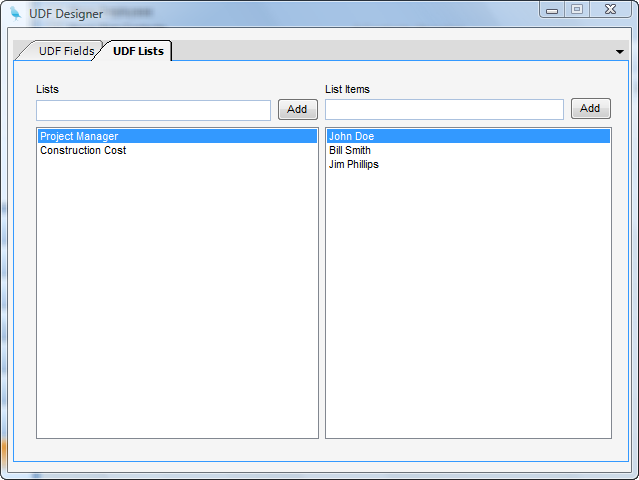Overview
UDF Lists provide drop down lists for UDF fields. Lists are not restrictive in that a user can still enter a value that is not contained in the list.
Lists are maintained in the UDF Lists tab of the UDF Designer.
To Add a List - Enter a list name in the Lists box, and click Add.
To Rename or Delete a List - Right click on the list name, and choose the appropriate action.
To Add Items to a List - Select the list from the List of Lists. Next, add an item in the List Item box, and click on Add.
To Rename or Delete a List Item - Right click on the list item and choose the appropriate action.