Overview
The General Tab (Field Descriptions Below)
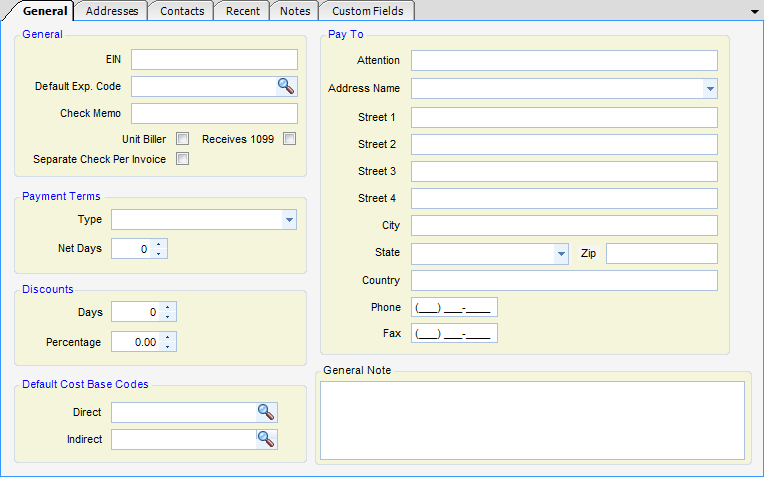
General
| • | EIN - Employer Identification Number |
| • | Default Exp Code - Default expense code |
| • | Check Memo - Memo to be written on the checks for this vendor. |
| • | Unit Biller - When checked, a units (quantity) field will automatically show in the Purchase Journal for the selected vendor. |
| • | Receives 1099 - When checked, designates that the vendor normally receives a 1099. |
| • | Separate Checks Per Invoice - When checked, the vendor will receive a separate check per invoice. |
Payment Terms
| • | Type - User-defined payment terms. Informational only. |
| • | Net Days - Net days to add to vendor invoice to calculate due date. |
Discounts
| • | Days - Number of days past invoice date when a discount can be realized. |
| • | Percentage - Percentage to apply against invoice amount to calculate discount. |
Default Base Codes
| • | Direct - Default G/L base account for direct charges |
| • | Indirect - Default G/L base account for indirect charges |
Pay To - Pay to address. This is the address that can be printed on checks. A named firm address can be used here.
| • | Attention |
| • | Address Name |
| • | Street 1 |
| • | Street 2 |
| • | Street 3 |
| • | Street 4 |
| • | City |
| • | State |
| • | Zip |
| • | Country |
| • | Phone |
| • | Fax |
General Note - Where general notes regarding the Vendor can be entered.