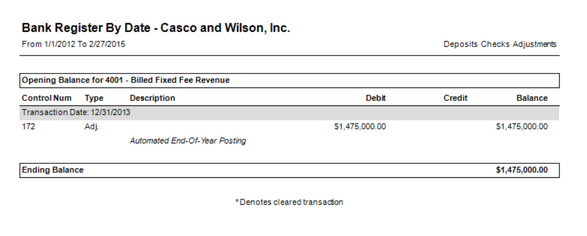Description
The Bank Register by Date Report is a data sensitive report providing a running balance of a single bank account. There are four different report styles to choose from that sort and group by By Date, By Journal/Date, By Journal/Control Number, By Journal/Control Number/Date. You can optionally select which journals to include.
Data: That data is collected from the Disbursement, Receipts and General Journals.
Note 1: This report is run for a date range. You may not see the same figures if you are trying to compare this to an Income Statement or a Balance Sheet that uses a G/L Period as a Date Filter.
Note2: If you do not select all journals the ending balance will reflect the journals that are included.
Prompt
Date Ranges
| • | Start Date - Beginning Date used to filter the transactions that are brought into this report. |
| • | End Date - Ending Date used to filter the transactions that are brought into this report. |
General
| • | Bank G/L Code (Required) - Bank G/L Account to be reported on. |
| • | Org Unit - Organizational Unit associated with the Bank G/L Account. |
| • | Report Style - There are four different report styles to choose from that sort and group by By Date, By Journal/Date, By Journal/Control Number, By Journal/Control Number/Date. You can optionally select which journals to include. |
| • | Print Comments - When selected, the G/L Comments from the transactions will display on the report. |
| • | Include Receipts - When selected, the data returned will include transactions from the Receipt Journal. |
| • | Include Disbursements - When selected, the data returned will include transactions from the Disbursement Journal. |
| • | Include General Journal - When selected, the data returned will include transactions from the General Journal. |
| • | Currency Type - The Type of Currency to be used when running the report. Options are Base, Company, Project and Transaction. |
Other
| • | Use All Version for Balance Forward - When selected, the report will bring back all versions of the transactions. Meaning that you will see all of the changes that took place on a transaction that resulted in a version change. |
Report
Report Columns
| • | Opening Balance for [Selected G/L Code] - All outstanding balances from the Journals mentioned above as of the Start Date that the report was run. |
| • | Transaction Date - The Transaction Date comes from the Journal where the transaction comes from: Receipt Journal (Deposit Date), Disbursement Journal (Check Date), General Journal (Trans Date) |
| • | Control Num - Deposit Number (Receipts), Check Number (Disbursements) and GLID (General Journal) |
| • | Type - Deposit (Receipts), Check (Disbursements) and Adj. (General Journal) |
| • | Description - Firm Name, Employee Name , Payer Name or G/L Comments, depending on the Journal. |
| • | Debit - Debit Amount of the Transaction |
| • | Credit - Credit Amount of the Transaction |
| • | Balance - A running total of the Opening Balance minus the Debits and Credits. |
| • | Ending Balance - Ending Balance of the report. The Grand Total of the Opening Balance minus the Debits and Credits on the entire report. |
Sample(s)
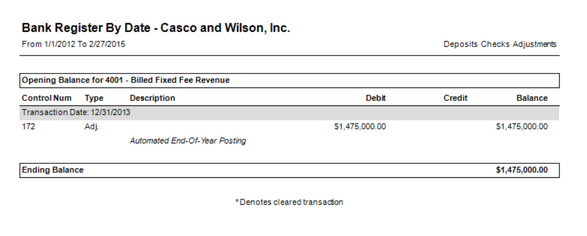
|