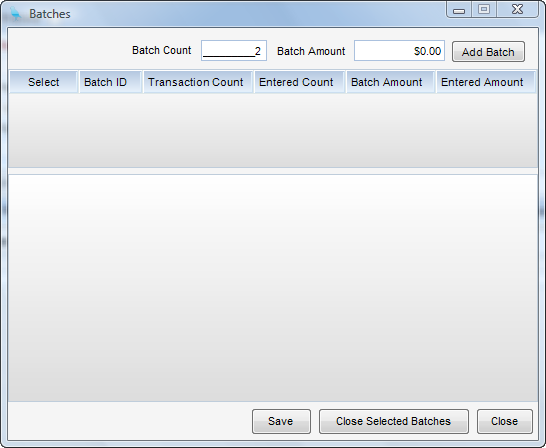Module: Accounts Receivable Applet: Receipt Journal |
|
Description - Batch entries are available in all journals except for the General Journal (Adjustments Journal). A Batch is a way for a user to manually input transactions into the system and check them against the Batch Total. Once all of the transactions are entered, the user can then post all of the transactions with the batch.
Step 1 - Select Batches from the Tools menu. A screen will appear listing all open batches that you have created (shown below).
Step 2 - To add a Batch, enter the Batch Count of the transaction, total monetary worth, and then click Add Batch.
Step 3 - Now click Save.
Note - When you add transactions, you can enter a Batch ID. All subsequent new entries will then default to that Batch ID.
Step 4 - When all transactions have been completed, recall the Batch Entry Administration screen. The list will show the target totals and the accumulated totals from your entries for your review.
Step 5 - After approving the results, check the Select column of the batch and then hit Close. This will post all your entries.