Module: Administration Applet: Permissions Tab: Groups or Users |
|
Description: How to Create Groups and Users. During initial setup, an Admin group must be created. The following tutorial illustrates how to set up an Admin group. The same process is used to create other groups.
Step 1 - Go to the Permissions applet located in the Administration Module. Click on the Groups Tab.
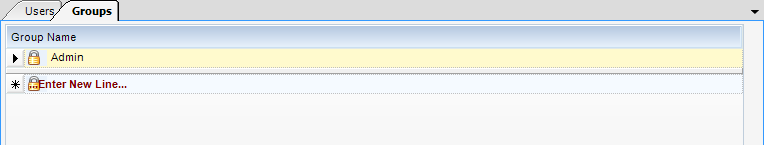
Step 2 - Type Admin in the text box under the heading Group Name.
Step 3 - Click Save.
Note: Once an employee is created, he will appear in the Users tab of this applet.