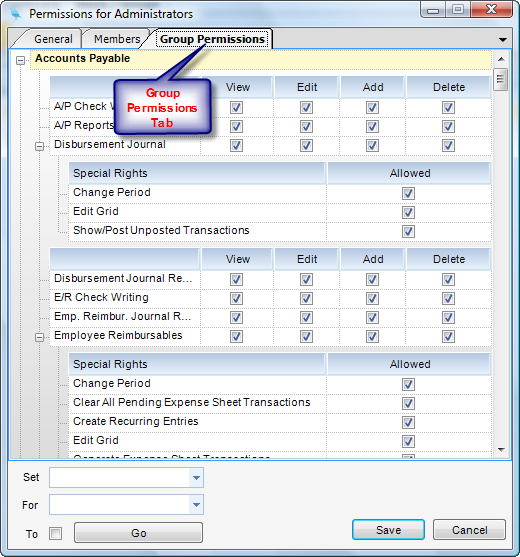Module: Administration Applet: Permissions Tab: Group Permissions |
|
Description: Group Permissions Tab. This tab contains permissions for every applet organized by module. Within some applets special rights may exist. To view "Special Rights" go to the Special Rights section of this manual.
How to assign permissions to a group:
Step 1 - Go to the Permissions Applet located in the Administration Module. Click on the Groups Tab.
Step 2 - Click on the Lock ![]() located next to the group for which permissions will be granted.
located next to the group for which permissions will be granted.
Step 3 - An "Permissions for Administrators" box will pop up. Click on the Group Permissions Tab.
Step 4 - Check off the rights you wish to grant.
Step 5 - Click Save.