Module: Utilities Applet: Custom Reports |
|
Description: The Custom Reports applet allows the end user to construct custom reports that will be housed in the application and will appear on the InFocus menus. Knowledge of SQL is required.
Included with the Custom Reports applet are pre-designed journal reports that can be filtered by a date range. The G/L account inquiry report that can also be filtered by date ranges. To access to this applet, proper Permissions are required.
Note: Many of the project related custom reports are designed with project leader security.
| • | Project Accountants can see all projects. |
| • | Principals-In-Charge can see projects where they are the principal or project manager. |
| • | Project Managers can see only projects where they are the project manager. |
| • | Employees with no job type in their employee setup cannot see any projects. |
On the left of the applet window is a list of reports. Double click on a report to bring up the report in the Edit mode on the right. If it is a system report, it cannot be changed (Fig.1).
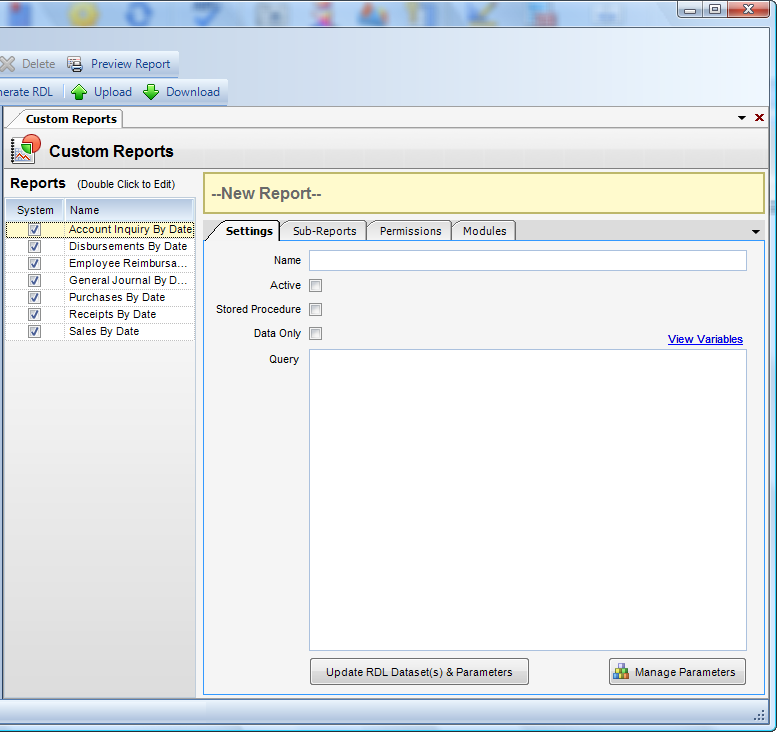
(Fig.1)