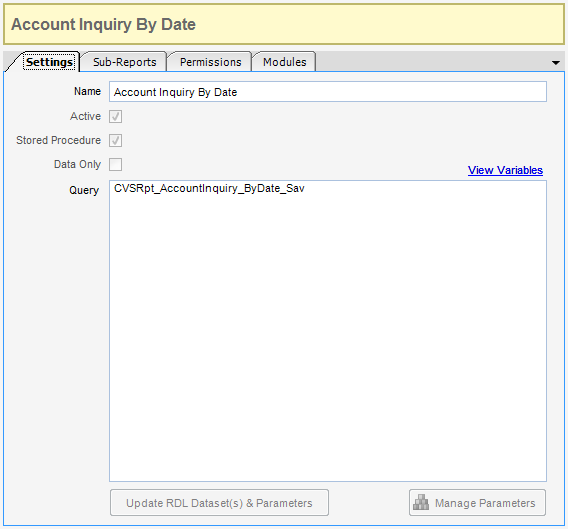Module: Utilities Applet: Custom Reports Tab: Settings |
|
Description: The Settings tab contains the following attributes of a report.
| • | Name - Indicates the name of the report and the name that will show on the menu. |
| • | Active - Indicates whether or not the report can be accessed. |
| • | Stored Procedure - If Stored Procedure in the Query box is check, the Query box should contain the name of the stored procedure. |
| • | Data Only - The Data Only option is used if (1) the report does not have a design, and (2) it is used only to pull out data. |
| • | Query - The query box should contain either the stored procedure name (if it is a stored procedure) or the query that retrieves the data for this report. |