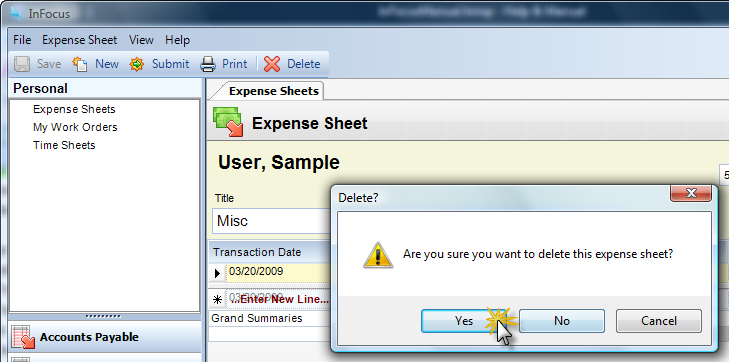Module: Personal Applet: Expense Sheets |
|
Description: How to Delete an Expense Sheet.
Note - A user can delete an expense sheet only while it is in the Unsubmitted state in the Display box.
Step 1 - Recall the Expense Sheet that is to be deleted.
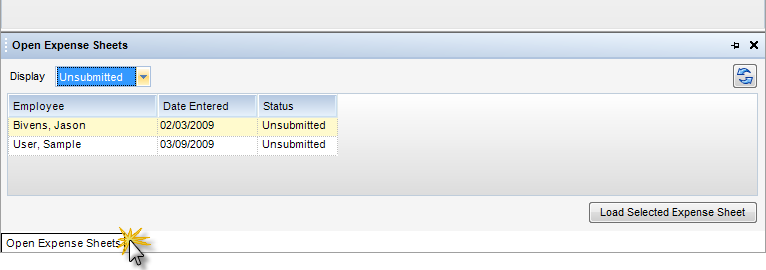
Step 2 - Click Delete in the toolbar and answer Yes to the warning.