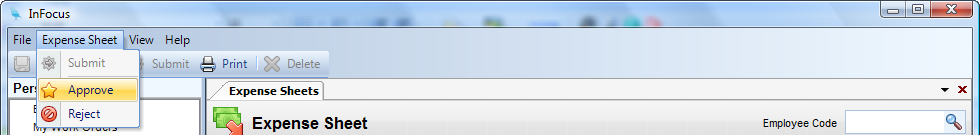Module: Personal Applet: Expense Sheets |
|
Description: How to Approve or Reject an Expense Sheet
Step 1 - Recall an unapproved expense sheet to the screen. (Fig 1.)
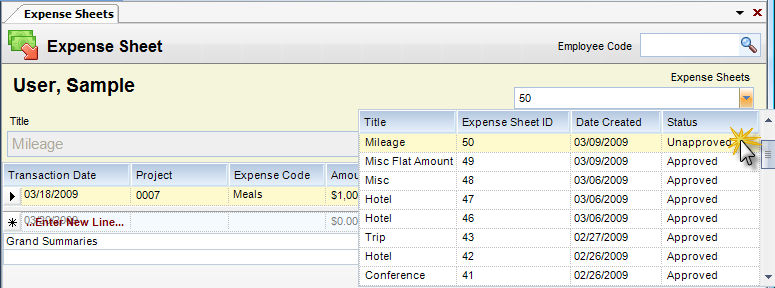
(Fig 1.)
Step 2 - Click on the Open Expense Sheet button in the lower left corner of the screen. A panel will slide in.
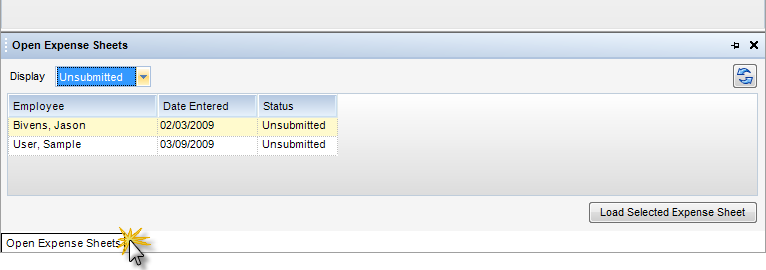
Step 3 - Select Unapproved from the drop-down list labeled Display. Highlight an expense sheet in the list and click on Load Selected Expense Sheet.
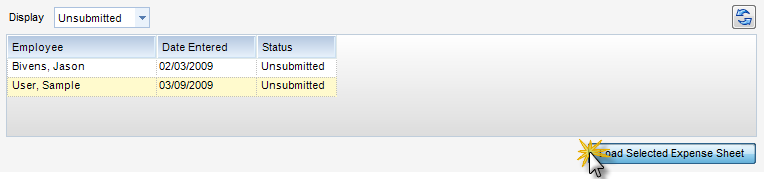
Step 4 - Select either Approve or Reject from the Expense Sheet toolbar.