Module: Human Resources Applet: Employees |
|
Description - Employees and sub-contractors are entered in employee setup. These are the only items against which time sheets can be entered. InFocus is licensed based on active employee count (sub- contractors count as employees).
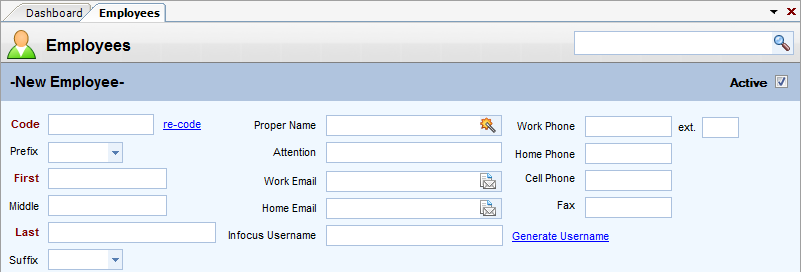
The following information to be filled out is located in the header portion of the Employees Applet. * indicates required fields to save.
| • | *Code - Employee code. Must be unique. |
| • | Prefix - Prefix |
| • | *First - Employee first name |
| • | Middle - Employee middle name |
| • | *Last - Employee last name |
| • | Suffix - Employee name suffix |
| • | Proper Name - Employee proper name. |
| • | Attention - Attention line. |
| • | Work Email - Work email |
| • | Home Email - Home email |
| • | InFocus User Name - InFocus login name. Clicking on Generate Username will auto-construct the login name. |
| • | Work Phone - Work phone |
| • | Ext. - Work extension |
| • | Home Phone - Home phone |
| • | Cell Phone -Cell phone |
| • | Fax - Fax number |
Active - Check this box to make this an active employee. This will make the employee available for transactions and assignments.