Module: Human Resources Applet: Employees Tab: Company |
|
Description: The Company Tab (Field Descriptions Below)
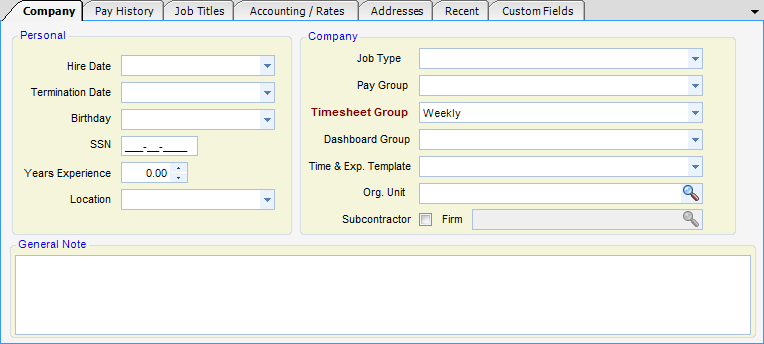
The following information to be filled out is located in the Company Tab of the Employees Applet. * indicates required fields to save.
Personal
| • | Hire Date - Employee hire date. Informational only |
| • | Termination date - Employee termination date. Informational only |
| • | Birthday - Employee date of birth. Informational only |
| • | SSN - Employee social security number. Will print as EIN on 1099 - Misc. |
| • | Years Experience - Informational only |
| • | Location - Contains the location of the company |
Company
| • | Job Type - There are four choices of job types: Principal-in-Charge, Project Manager, and Project Accountant. These give special access rights in various areas of the application. Within the Projects applet, Project Accountants can see all projects. Principals-In-Charge can see projects where they are the principal or project manager. Project Managers can see only projects where they are the project manager. Employees with no job type in their employee setup cannot see any projects. |
| • | Pay Group - Denotes the Payroll Group to which this employee belongs. Payroll Groups are a user-defined list that allows for multiple runs of the Labor Distribution posting procedure. This is used when a company has multiple payrolls. Payroll Groups are entered through List Management. Once established, employees can be assigned to a group. Pay Groups are an optional feature. |
| • | *Timesheet Group - Timesheet Group to which this employee belongs. |
| • | Dashboard Group - Dashboard Group to which this employee belongs. |
| • | Time & Expense Template - Time and Expense template this employee is using. |
| • | Org. Unit - Employee organization unit. Must be a bottom node. |
| • | Subcontractor - Flag indicating if this employee is actually a subcontractor. |
| • | Firm - Firm with which the subcontractor is associated. |
| • | General Note - Text box used for Informational only. |
* Denotes that information must be saved for a new employee.